
Sergei Kriger @_sergeikriger
Sergei Kriger
Sergei Kriger @_sergeikriger

Sergei Kriger @_sergeikriger








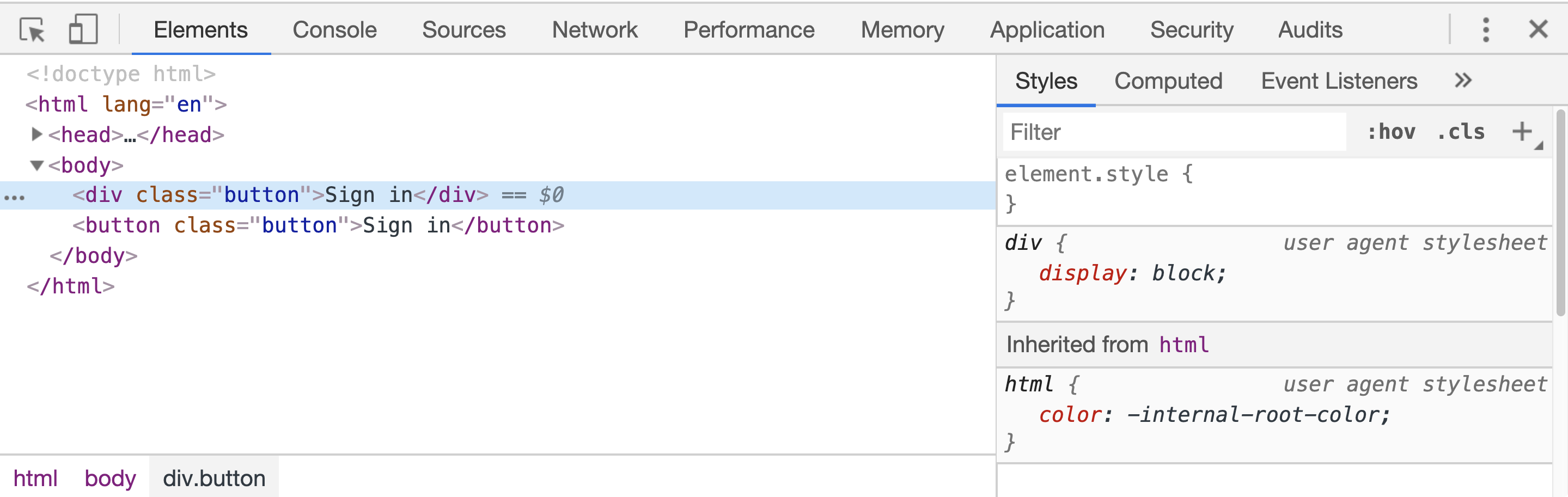

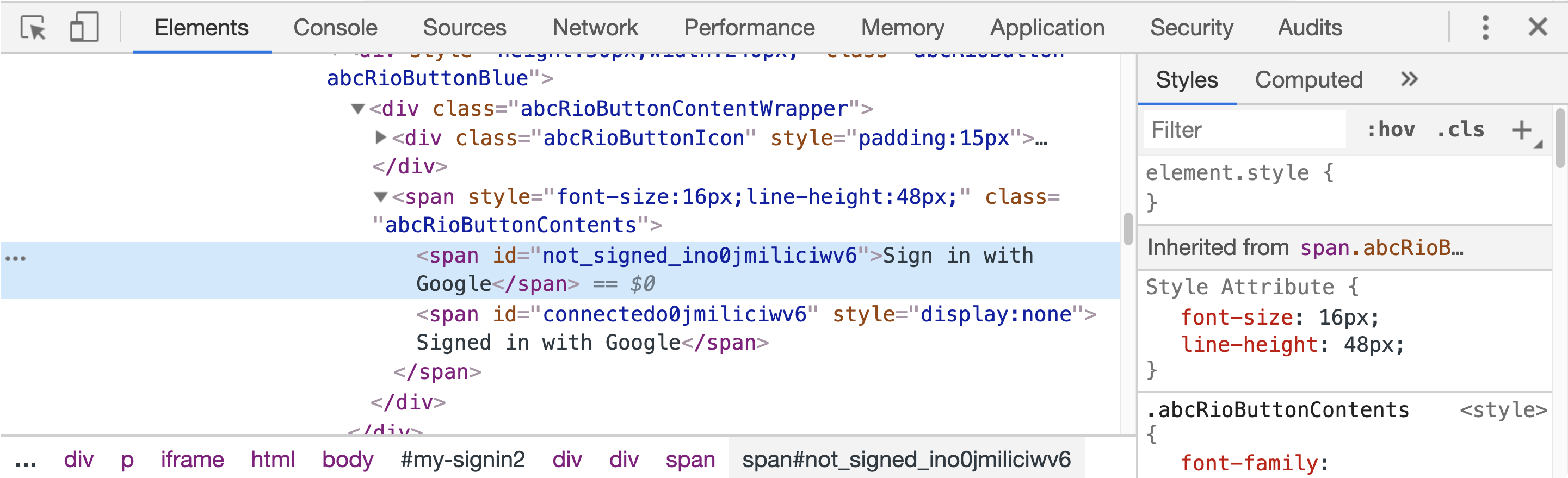
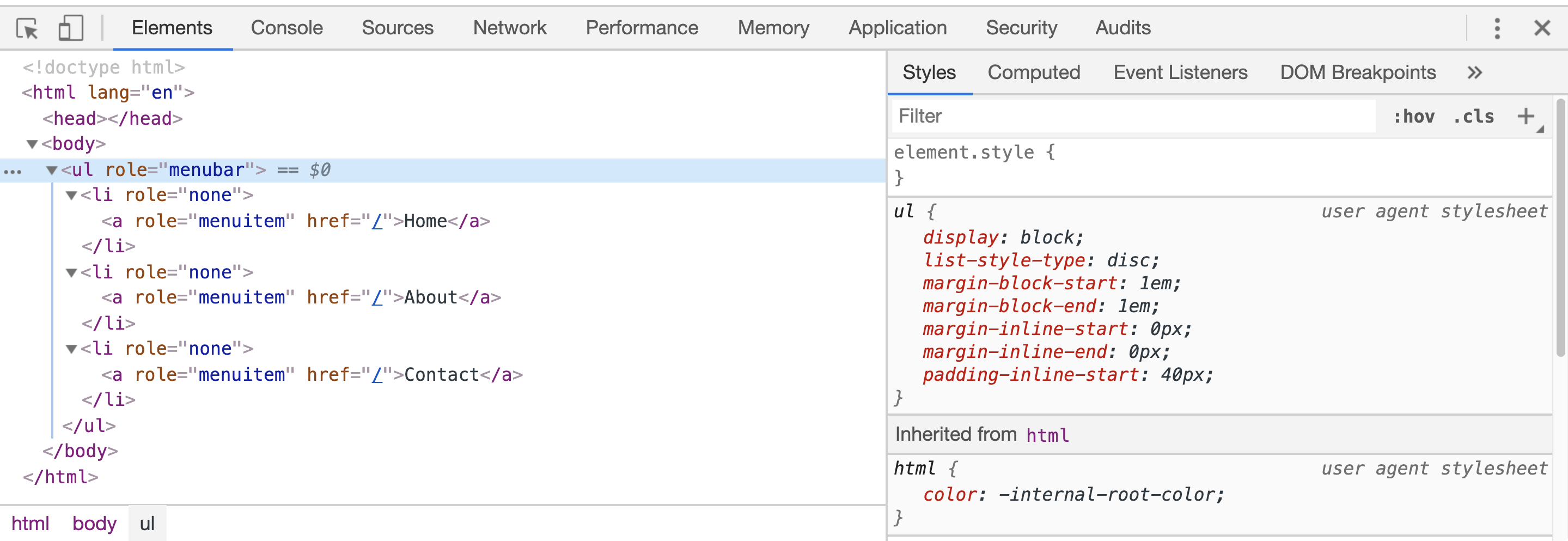
<header>
<main>
<footer>
<nav>
<article>

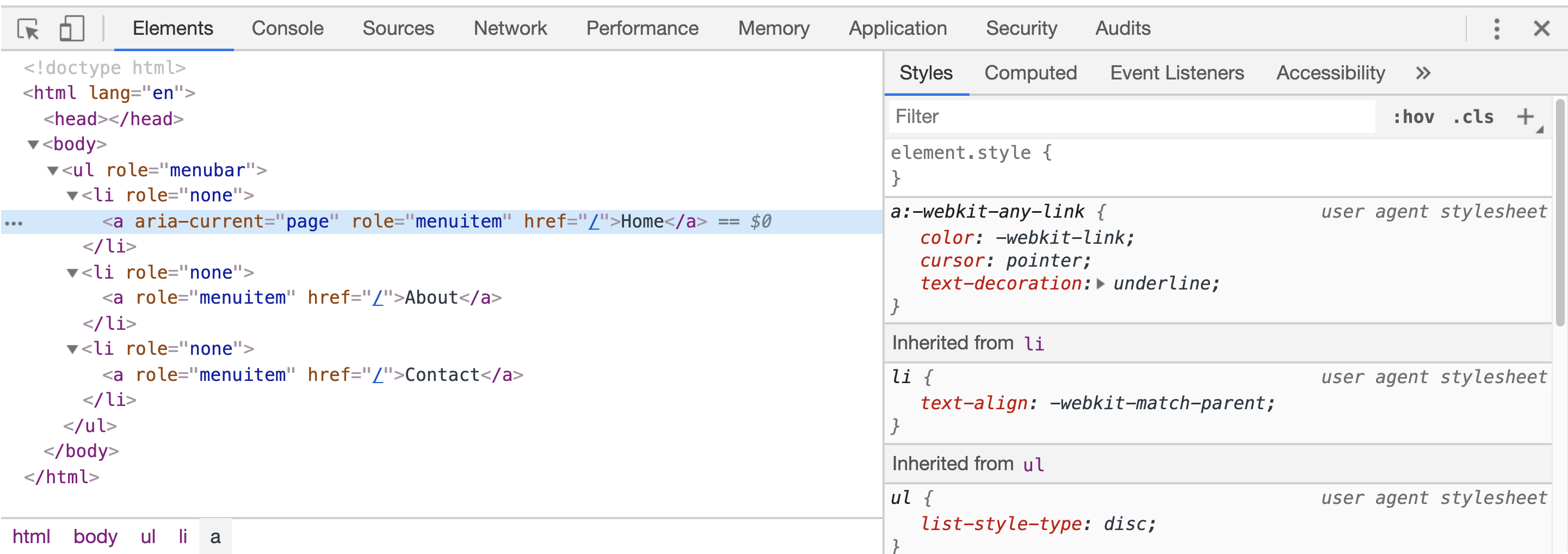
role="tablist"
role="tab"
role="tabpanel"
aria-selected="true"
aria-controls="IDREF"
aria-labelledby="IDREF"
<p>Don't Worry Be Happy</p>
Don't Worry Be Happy
<p>Don't Worry Be Happy</p>
p::before {
content: 'Before';
}
p::after {
content: 'After';
}
BeforeDon't Worry Be HappyAfter
<input type="checkbox"> Subscribe
—
<label>
<input type="checkbox"> Subscribe
</label>
Subscribe
<button>
<img src="signin.svg">
</button>
—
<button>
<img alt="Icon" src="signin.svg">
</button>
Icon
<button aria-label="Sign in">
<img role="presentation" src="signin.svg">
</button>
Sign in
<h2 id="ref-1">Sign in</h2>
<div id="ref-2">Fill your email and password.</div>
<button aria-labelledby="ref-1" aria-describedby="ref-2">
<img src="signin.svg">
</button>
Sign in Fill your email and password.
::before ::after)alt title <label> <caption>)aria-labelaria-labelledby aria-describedby* Very approximately. Needs to be tested with ATs.


@_sergeikriger